TikTok Voice Generator
Visit WebsiteCreate entertaining TikTok videos with a variety of AI-generated voices, including popular characters and accents. Perfect for content creators looking to add humor and personality to their videos.
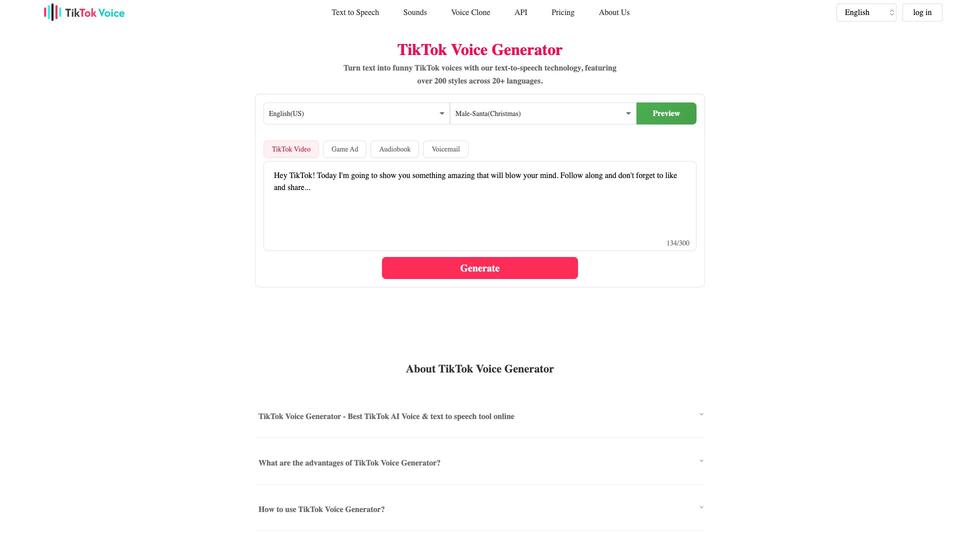
Analytics of TikTok Voice Generator
- Total Visits
- 28.6K
- Avg. Time on Site
- 00:39
- Bounce Rate
- 54.2%
- Pages per Visit
- 1.8
Traffic Sources
Top Regions
What is TikTok Voice Generator?
TikTok Voice Generator is a free online tool that uses advanced text-to-speech technology to create human-like voices commonly used in TikTok videos. It offers a wide range of voice options, including popular characters like C3PO, Ghostface, and Siri, as well as various accents and languages.
How to use TikTok Voice Generator?
1. Choose the language and voice accent from the dropdown menus. 2. Type or paste your desired text into the input box. 3. Click the 'Generate' button and wait a few seconds. 4. Play the generated voice or download it for use in your TikTok videos.
TikTok Voice Generator Core Features
Multiple language and accent options
Wide variety of character voices
Human-like voice quality
Easy-to-use interface
Free to use
Download option for offline use
TikTok Voice Generator Use Cases
Creating funny voiceovers for TikTok videos
Adding character voices to skits and parodies
Generating narration for storytelling content
Creating unique audio content for social media
Enhancing video editing projects with diverse voices
Experimenting with different voice styles for creative projects
FAQ from TikTok Voice Generator
Is TikTok Voice Generator free to use?
Yes, TikTok Voice Generator is a free text-to-speech generator for TikTok voices.
What are some popular voices available on TikTok Voice Generator?
Some popular voices include Jessie (Voice Lady), C3PO (Star Wars), Ghostface (Scream), Siri, and the Deep voice (Story Teller).
How can I use the generated voice in my TikTok video?
After generating the voice, download the audio file to your device. Then, in the TikTok app, upload your video, go to the editing page, and use the 'Add voice' option to include the generated voice in your video.



