TextIn PDF to Markdown
Visit WebsiteTextIn offers a reliable API for converting PDF documents to Markdown format, maintaining original formatting and enhancing readability.
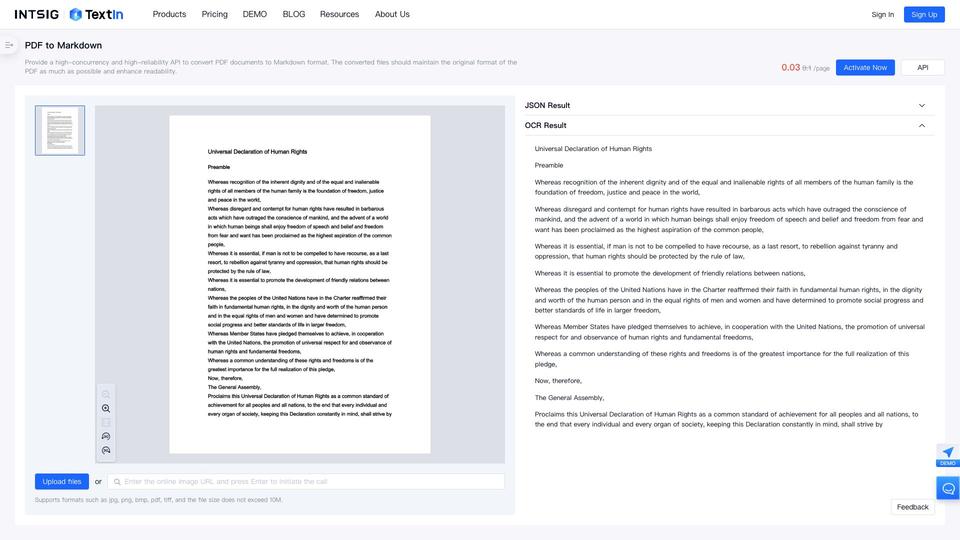
Analytics of TextIn PDF to Markdown
- Total Visits
- 1.6K
- Avg. Time on Site
- 00:17
- Bounce Rate
- 36.5%
- Pages per Visit
- 2.4
Traffic Sources
Top Regions
What is TextIn PDF to Markdown?
TextIn PDF to Markdown is a high-concurrency and high-reliability API service that converts PDF documents into Markdown format. It aims to preserve the original structure and formatting of the PDF while improving the overall readability of the converted content.
How to use TextIn PDF to Markdown?
1. Sign up for a TextIn account 2. Navigate to the PDF to Markdown tool 3. Upload your PDF file (up to 10MB) 4. Wait for the conversion process to complete 5. Download or copy the resulting Markdown content
TextIn PDF to Markdown Core Features
High-concurrency API for fast processing
Maintains original PDF formatting
Enhances readability of converted content
Supports multiple input formats (jpg, png, bmp, pdf, tiff)
File size limit of 10MB
JSON output option
TextIn PDF to Markdown Use Cases
Converting academic papers to Markdown for easy editing
Transforming business reports into web-friendly formats
Creating searchable and editable versions of scanned documents
Preparing content for static site generators or wikis
Extracting text from image-based PDFs for further processing
Streamlining document management workflows
FAQ from TextIn PDF to Markdown
What file formats does TextIn PDF to Markdown support?
TextIn supports various formats including jpg, png, bmp, pdf, and tiff files, with a maximum file size of 10MB.
How accurate is the conversion from PDF to Markdown?
TextIn aims to maintain the original format of the PDF as much as possible while enhancing readability. The high-reliability API ensures accurate conversions for most document types.
Is there an API available for bulk conversions?
Yes, TextIn offers a high-concurrency API that allows for efficient processing of multiple documents, making it suitable for bulk conversions and integration into existing workflows.



