TapAI
Visit WebsiteTapAI is an iOS shortcut that uses ChatGPT to process screen text, integrating with Apple apps and Google Sheets for seamless task management and data handling.
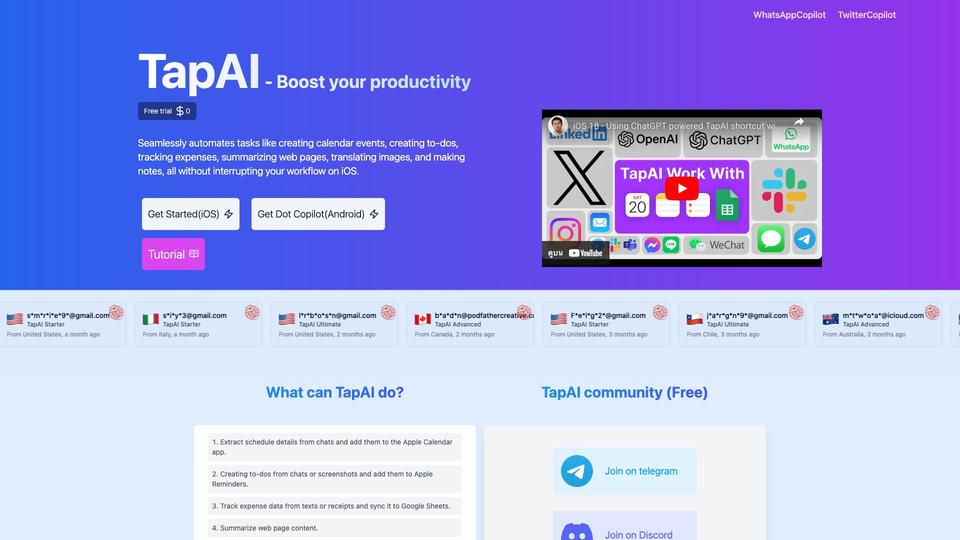
Analytics of TapAI
- Total Visits
- 0
- Avg. Time on Site
- 00:00
- Bounce Rate
- 0.0%
- Pages per Visit
- 0.0
Traffic Sources
What is TapAI?
TapAI is an innovative iOS shortcut that leverages ChatGPT's capabilities to enhance productivity. Activated by double-tapping the back of your iPhone, it extracts text from your screen and processes it intelligently. The tool can add events to Apple Calendar, tasks to Apple Reminders, and financial data to Google Sheets. For other data types, it prompts users for preferred actions, supporting context-aware responses and evaluations.
How to use TapAI?
1. Install and set up TapAI on your iPhone 2. Open any app on your device 3. Double-tap the back of your phone to activate TapAI 4. TapAI will process the screen content and perform appropriate actions
TapAI Core Features
Double-tap activation on iPhone
Intelligent text extraction from screen
ChatGPT-powered understanding and processing
Seamless integration with Apple Calendar, Reminders, and Notes
Automatic bill parsing and Google Sheets integration
Smart replies and objective comments on content
TapAI Use Cases
Quickly adding events to your calendar from emails or messages
Creating to-do lists from conversation threads
Automatically logging expenses in Google Sheets
Generating context-aware responses in chat applications
Summarizing and evaluating content for quick decision-making
Managing personal and professional tasks efficiently
FAQ from TapAI
How do I activate TapAI on my iPhone?
TapAI is activated by double-tapping the back of your iPhone. You'll need to set up the Back Tap feature in your iPhone's settings and assign it to the TapAI shortcut.
What types of data can TapAI process?
TapAI can process various types of data, including calendar events, to-do lists, notes, billing information, and general text content. It uses ChatGPT to understand and handle different data types appropriately.
Is my data secure when using TapAI?
TapAI prioritizes data privacy. User-uploaded data is sent directly to ChatGPT for processing without being stored or shared, ensuring a secure environment for interaction.



