LookAI
Visit WebsiteLookAI offers comprehensive, professional Cursor AI programming tutorials for beginners with zero coding experience, providing free resources to help you master AI programming skills.
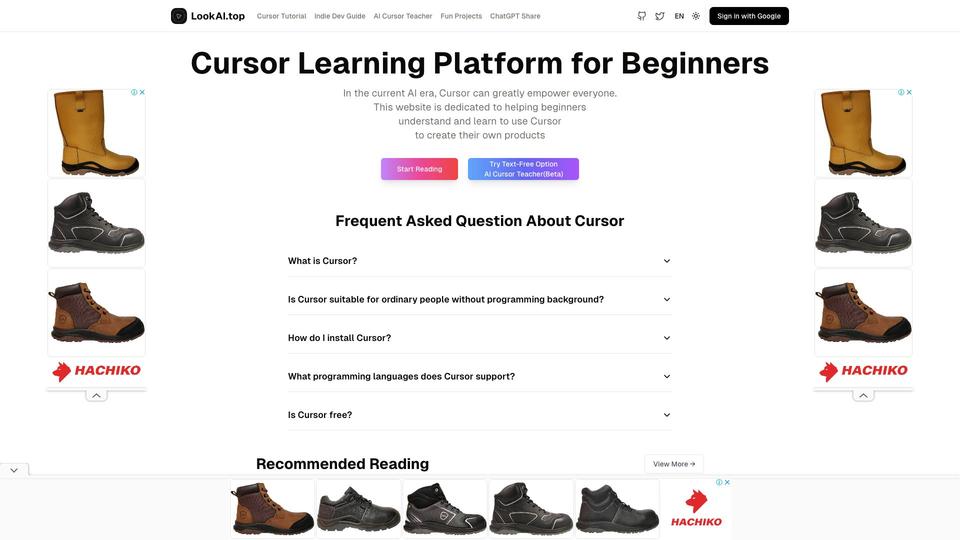
Analytics of LookAI
- Total Visits
- 5.3K
- Avg. Time on Site
- 07:20
- Bounce Rate
- 27.9%
- Pages per Visit
- 5.8
Traffic Sources
Top Regions
What is LookAI?
LookAI is an educational platform dedicated to teaching beginners how to use Cursor AI for programming. It provides tutorials, project examples, and resources to help users with no coding background learn and apply AI programming skills in the current AI era.
How to use LookAI?
1. Visit the LookAI website. 2. Browse through the available tutorials and resources. 3. Start with the basics of Cursor AI. 4. Follow along with project examples to gain practical experience. 5. Explore additional AI resources and tools provided on the site.
LookAI Core Features
Cursor AI programming tutorials for beginners
Project-based learning with real-world examples
Comprehensive FAQ section about Cursor
Curated collection of AI tools and resources
WeChat mini-program development guides
Comparisons with other AI programming tools
LookAI Use Cases
Learning AI programming from scratch
Developing WeChat mini-programs using Cursor AI
Creating web-based games and interactive experiences
Building AI-powered applications
Exploring various AI tools and their applications
Enhancing productivity in software development
FAQ from LookAI
What is Cursor?
Cursor is an AI-powered programming tool that assists developers in writing, understanding, and debugging code. It's designed to enhance productivity and make programming more accessible to beginners.
Is Cursor suitable for people with no programming background?
Yes, Cursor is designed to be user-friendly and can be used by people with no prior programming experience. LookAI provides tutorials specifically tailored for beginners to help them get started with Cursor.
Is Cursor free to use?
Cursor offers both free and paid versions. The free version provides basic functionality, while the paid version may offer additional features and capabilities. Check the official Cursor website for the most up-to-date pricing information.

