Image To Video AI
Visit WebsiteFree AI-powered tool that converts still images into engaging videos, featuring specialized generators for AI Kiss and AI Hug animations. Get 8 free credits daily for creating professional-quality video content.
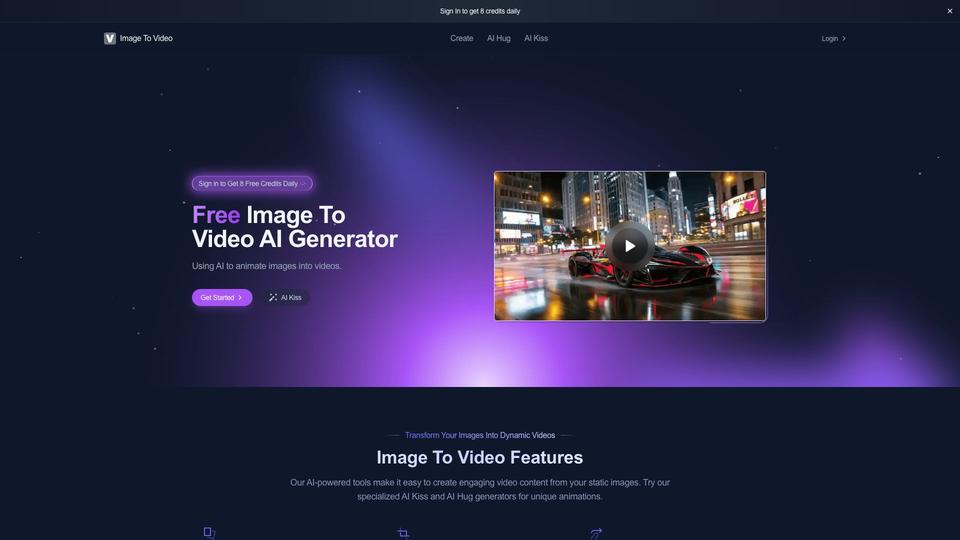
Analytics of Image To Video AI
- Total Visits
- 0
- Avg. Time on Site
- 00:00
- Bounce Rate
- 0.0%
- Pages per Visit
- 0.0
Traffic Sources
What is Image To Video AI?
Image To Video AI is an innovative platform that uses artificial intelligence to animate static images into dynamic videos. The tool specializes in creating natural-looking animations, including unique features like AI Kiss and AI Hug generators, making it perfect for creating engaging content for social media and digital marketing.
How to use Image To Video AI?
1. Sign in to your account to receive 8 daily free credits 2. Upload your image in supported format (JPG, PNG, JPEG) 3. Choose your desired animation type (standard, AI Kiss, or AI Hug) 4. Wait a few minutes for the AI to process your image 5. Download your generated video in high quality format
Image To Video AI Core Features
AI-powered image to video conversion
Specialized AI Kiss and AI Hug generators
Fast processing with results in minutes
8 free daily credits
High-quality video output
Instant download capability
Image To Video AI Use Cases
Social media content creation
Digital marketing campaigns
E-commerce product animations
Personal photo enhancement
Creative storytelling
Engaging presentation content
FAQ from Image To Video AI
How many free credits do I get daily?
You receive 8 free credits every 24 hours. Each video generation costs 1 credit, and credits automatically refresh after 24 hours from your last usage.
How long does the video generation process take?
The process typically takes a few minutes to complete, though exact time may vary depending on image complexity and server load.
What image formats are supported?
The tool supports common image formats including JPG, PNG, and JPEG. For best results, especially with AI Kiss and AI Hug features, use clear, well-lit photos with visible faces.



