GPTPanda
Visit WebsiteGPTPanda seamlessly integrates ChatGPT into your Slack workspace, providing an AI assistant to enhance team productivity without any usage restrictions.
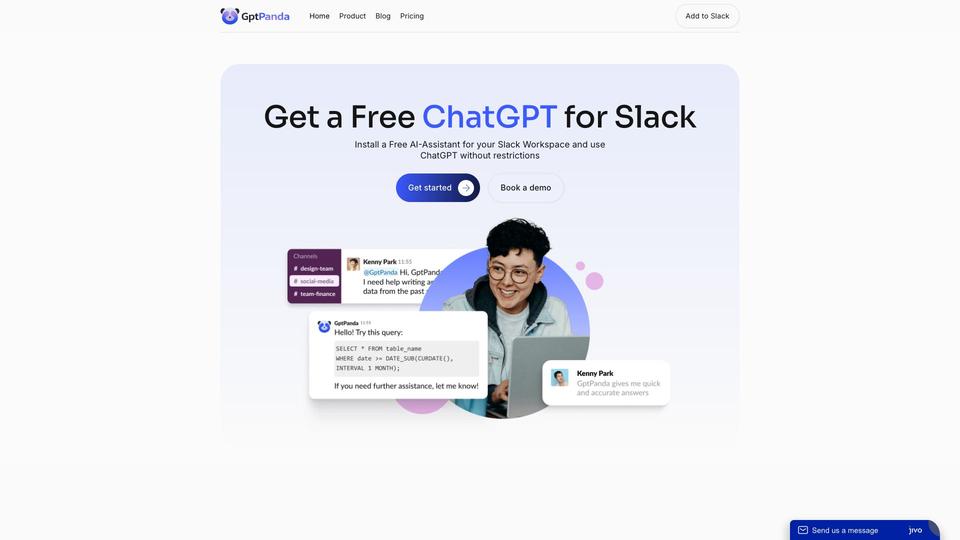
Analytics of GPTPanda
- Total Visits
- 0
- Avg. Time on Site
- 00:00
- Bounce Rate
- 0.0%
- Pages per Visit
- 0.0
Traffic Sources
What is GPTPanda?
GPTPanda is a Slack integration that brings the power of ChatGPT directly into your workspace. It acts as an AI-powered assistant, helping team members with various tasks, answering questions, and streamlining communication, all without leaving the Slack environment.
How to use GPTPanda?
1. Visit the GPTPanda website 2. Click on 'Get Started' 3. Follow the instructions to add GPTPanda to your Slack workspace 4. Once installed, mention @GPTPanda in any channel or send it a direct message to start using the AI assistant
GPTPanda Core Features
ChatGPT integration in Slack
Unlimited requests to the AI assistant
Multi-language support
Use in any Slack channel or private messages
Based on the latest OpenAI chat model
Easy two-click installation process
GPTPanda Use Cases
Quick answers to team questions
Assistance with daily tasks
Generating reports or summaries
Brainstorming ideas
Language translation within Slack
Explaining complex concepts to team members
FAQ from GPTPanda
What is ChatGPT in Slack?
ChatGPT in Slack is an application that uses artificial intelligence technology to take on some of the communication load and help manage workspaces in Slack. It can answer questions, assist organizers in task management and even generate reports.
How safe is it to use ChatGPT in Slack?
GPTPanda places great emphasis on the safety of users and their data. All data used when working with GPTPanda is encrypted to ensure security and privacy.
Is there constant support for GPTPanda?
Yes, GPTPanda provides 24/7 support for all users. If you encounter any issues or have questions about ChatGPT, you can contact their support service through the feedback form on their website.



