ExcelDashboard Ai
Visit WebsiteExcelDashboard Ai transforms Excel files into data dashboards and analysis reports with ease. Chat with your data in plain English and gain insights instantly.
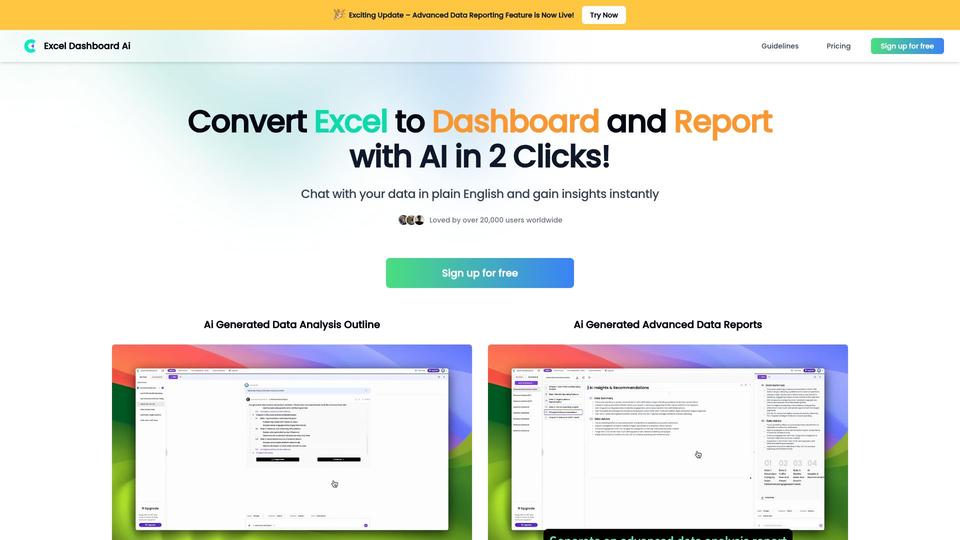
Analytics of ExcelDashboard Ai
- Total Visits
- 2.8K
- Avg. Time on Site
- 02:44
- Bounce Rate
- 40.9%
- Pages per Visit
- 3.4
Traffic Sources
Top Regions
What is ExcelDashboard Ai?
ExcelDashboard Ai is an AI-powered tool that automatically converts Excel files into interactive dashboards and comprehensive analysis reports. It allows users to explore data dimensions, create custom dashboards, and generate insights through natural language queries.
How to use ExcelDashboard Ai?
1. Upload your Excel file to ExcelDashboard Ai. 2. Use natural language to specify your analysis preferences. 3. Let the AI generate diverse data analysis dimensions. 4. Select your preferred analysis perspectives. 5. Generate an interactive dashboard with a single click. 6. Ask questions about your data to gain instant insights. 7. Download your dashboard as a comprehensive data analysis report.
ExcelDashboard Ai Core Features
AI-powered Excel to dashboard conversion
Natural language data querying
Batch analysis of diverse data dimensions
Custom dashboard creation
Automated report generation
Interactive chart editing and customization
ExcelDashboard Ai Use Cases
Quick data visualization for business presentations
Exploratory data analysis for researchers
Financial reporting and analysis
Sales performance tracking
Marketing campaign effectiveness evaluation
Operational efficiency monitoring
FAQ from ExcelDashboard Ai
How does ExcelDashboard Ai handle the programming and visualization?
ExcelDashboard Ai uses AI to automatically handle all the programming and visualization, instantly creating an interactive dashboard from your Excel data without requiring any coding skills from the user.
Can I customize the generated dashboards and reports?
Yes, you can easily generate new charts with natural language commands and add them to your dashboard with a single click. The charts in the report are fully editable, allowing for easy adjustments and customization.
What kind of insights can I get from ExcelDashboard Ai?
ExcelDashboard Ai allows you to ask questions about your data in plain English and get immediate answers. It also interprets each chart's meaning and highlights key information, providing valuable insights into your data.

