Paperlike Pencil Tips vs PenTips Ink: Which Apple Pencil Tip is Right for You?
Published Jan 13, 2025
Includes affiliate content
If you’re an artist or note-taker who loves getting creative with your iPad, you probably heard of Paperlike and PenTips.
These two brands are well-known for making products that enhance the iPad and Apple Pencil experience. PenTips initially made waves with their original pencil tip, designed to improve the feel and control of the Apple Pencil. Paperlike, on the other hand, grabbed everyone’s attention with a textured screen protector that replicates the satisfying feel of pencil on paper.
Both companies have since expanded their offerings and even started competing directly with similar products. PenTips introduced the removable PenMat screen protector as an alternative to Paperlike’s more permanent solution, while Paperlike has stepped into the replacement tip game with their new Paperlike Pencil Tip. This new tip is specifically crafted to be paired with “paper feel” matte screen protectors, just like PenTips Ink.
I’ve been a big fan of the Ink for quite some time now, so when I learned that Paperlike launched a similar product, I was very keen to compare them. The nice folks at Paperlike sent me a set to try out just before Christmas, so I had plenty of time to play with both products side-by-side. Now, I’m ready to share my thoughts on the pros and cons of each one.

Design
Both products feature a screw-on design and work with all generations of the Apple Pencil, which is fantastic. But this is where their similarities end, as their designs couldn’t be more different.
PenTips Ink looks just like a ballpoint pen, featuring a glossy white plastic piece with a fine metal nib at the end. It’s a clean design, but it looks a bit utilitarian.

Paperlike’s approach is more integrated and sleek, with a single-piece charcoal-colored design that aligns perfectly with the Apple Pencil’s shape. There’s even a subtle pop of blue at the screw attachment point, which is a small but really cool detail (even if it’s hidden when in use).
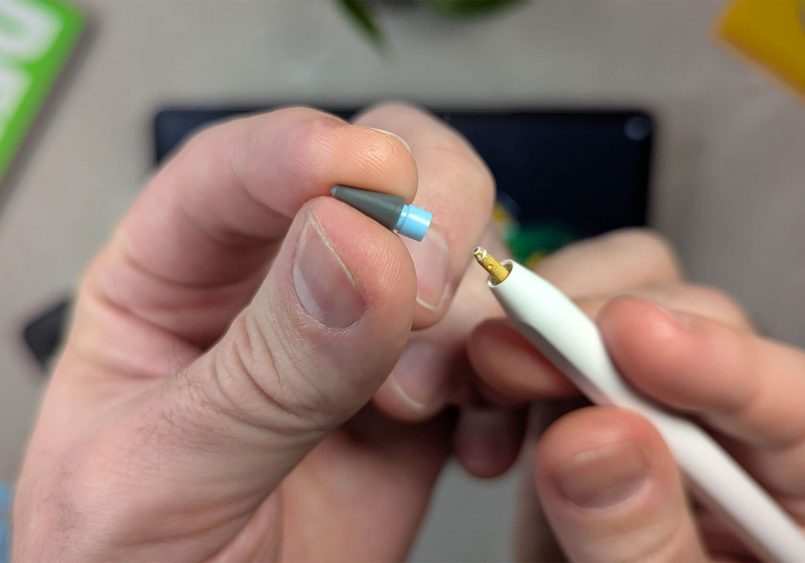

While both tips look great, in my opinion the Paperlike Pencil Tip is the winner when it comes to design. Its unified shape and stylish charcoal color, inspired by classic pencils, create a nice contrast against the Apple Pencil’s white body. But of course, this is highly subjective and something that will have no impact when it comes to performance.

Material and Build Quality
The choice of materials is another key point of difference between these two products. As mentioned earlier, the PenTips Ink has a metal nib at the end, which makes it incredibly durable. It’s basically designed to outlast the Apple Pencil itself. This is fantastic if you don’t want to keep replacing tips, but there’s also a downside. The metal material is harsher on textured screen protectors, which means you’ll need to change your protector more often.

The Paperlike Pencil Tip is made from a custom polymer material that is harder than other Apple Pencil tips on the market, but not as hard as PenTips Ink’s metal nib. While these tips will also create noticeable wear on screen protectors over time, they’re a bit gentler compared to the Ink. On the flip side, the tips themselves will wear down faster than metal ones, so heavy users might find themselves replacing Paperlike tips more often.
At the end of the day, although both products are very well-made, there will always be a trade-off between durability and screen-protector friendliness. If long-lasting tips are your priority, PenTips Ink is the better choice. But if you prefer something that’s gentler on your matte protector, go with the Paperlike Pencil Tips.

Performance and Feel
This is where things get subjective again, as the best “feel” will depend on your personal preference. Both tips definitely improve the tactile experience of writing or drawing on a matte screen protector, making everything feel a lot closer to traditional paper.
PenTips Ink delivers a fantastic experience that I would describe as a “2B pencil on paper.” It gives you not only a stronger drag with added grip, but also that pleasing sound of a real pencil, making it the most analog-like note-taking and digital drawing experience I’ve ever head. If that’s something you’ve been craving, PenTips Ink is still unmatched.

The Paperlike Pencil Tip also enhances the pencil-on-paper sensation and provides better grip than the default Apple tip. But its overall effect is just a bit softer than the Ink. You’ll still get a very pleasing, smooth experience, but it just won’t be as pronounced. So if you’re after something more subtle, this might actually be perfect for you.

On the precision side, both products are closely matched, but I’d give a slight edge to the Paperlike Pencil Tip, particularly for artists who do detailed line or shading work. It just feels a tad more responsive to subtle tilts while shading.

Although some users might notice decreased sensitivity or responsiveness with replacement tips like these, I didn’t have any issues at all during my extensive testing with Procreate, Adobe apps and Notes. But your experience may vary based on your drawing style and how you hold the Apple Pencil.
And I know it might be obvious, but since these tips are made for textured screen protectors, you really shouldn’t use them directly on bare glass. They’re just not meant for that, and trust me, you won’t have a good time.

Price
Now, this could certainly be the deciding factor for many. Between the two products, Paperlike Pencil Tips are the most affordable choice, priced at $19.99 for a 4-pack.
PenTips Ink, on the other hand, comes in at $29.99 for a 2-pack, but they also give you the option to purchase a single tip for $15.99 if you just want to try it out.
With all that said, there are some things you’ll want to keep in mind before making a decision. Paperlike’s tips are cheaper upfront, but because they wear down faster than the metal Ink nibs, you’ll end up replacing them more often. PenTips Ink, while pricier, might save you money over time since the metal nib could potentially last forever. However, remember that the harder nib means more frequent replacements of your screen protector, so there’s a hidden cost to consider there too.

Pros and Cons
Let’s start wrapping things up with a look at the pros and cons of each product:
Paperlike Pencil Tips
- Pros: Sleek design; budget-friendly; gentler on screen protectors; slight edge in precision for shading work.
- Cons: Wears down over time; tactile feel isn’t as strong as the Ink.
PenTips Ink
- Pros: Extremely durable; delivers the best traditional pencil feel; perfect for those who love a hands-on, gritty tactile response.
- Cons: More abrasive on screen protectors; higher upfront cost.

So What’s the Best Apple Pencil Tip for You?
These two products are fantastic, so choosing between Paperlike Pencil Tips and PenTips Ink really depends on your priorities and personal preferences.
If you want an improved feel without breaking the bank, and you’d prefer to replace tips over screen protectors, the Paperlike Pencil Tips are a solid choice. On the other hand, if you’re after the most authentic analog drawing experience on your iPad and don’t mind the higher cost or faster screen protector wear, PenTips Ink is really hard to beat.
If you’re interested in checking out any of these products, you can find some affiliate links below. Using our links won’t cost you anything extra, and sometimes you might even get a discount. Plus, if you decide to make a purchase, we earn a small commission that helps us keep bringing you informative reviews and comparisons like this one. Cheers!
This post contains affiliate links to partner brands. We earn a small commission if you click the link and make a purchase. There is no extra cost to you, so it’s just a nice way to help support the site. The products included in this article were provided by their manufacturers for review purposes, however, the opinions expressed are entirely our own.
More
articles
Inspiration
in your inbox
Amazing art & design, never any spam.
We care about protecting your data. Please refer to our Privacy Policy for more.
- Advertising
- Architecture
- Art
- Branding
- Fashion & Beauty
- Gaming
- Graphic Design
- Illustration
- Industrial Design
- Interior Design
- Logo Design
- Packaging Design
- Photography
- Pop Culture
- Print Design
- Product Design
- Technology
- Typography
- UX & UI Design
- Vehicle Design
- Video & Motion
© 2025 Inspiration Grid, all rights reserved. Some of our posts may contain affiliate links to partner brands. We earn a small commission if you click the link and make a purchase. There is no extra cost to you, so it’s just a nice way to help support the site. All images, videos, and other content posted on the site is attributed to their creators and original sources. If you see something wrong here or you would like to have it removed, please contact us.

